A hold is an online request to have a book, movie, or other Berkeley library material saved for you and delivered to your campus library. You may want to place a hold if the item you want is at a campus you never go to, or currently on loan to another borrower. When it comes in, you'll get an email to pick it up at your campus library.
All currently enrolled students are automatically registered for library borrowing. But to place a hold request you will need to have your Student ID card or Student ID number. Faculty and Berkeley staff/associates need their employee ID number.
To place a hold:
1) Go to the library catalog by clicking HERE
2) Search for the item you wish to request
3) Click the Place Hold button:
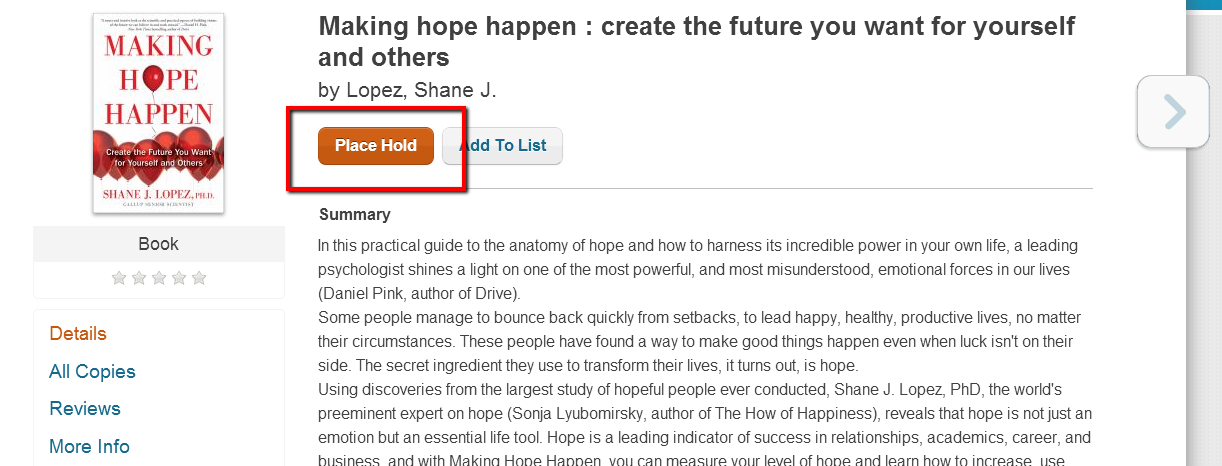
4) It will ask you to Log In (if you didn't log in at the beginning)
5) Use your full Berkeley Student ID number for the Library card/Username and the last 4 numbers in your Student ID for the PIN/Password the first time you log in.
6) Select your pick-up location from the drop-down list on the left