Answered By: Berkeley College Library Last Updated: Aug 26, 2020 Views: 571
Answered By: Berkeley College Library
Last Updated: Aug 26, 2020 Views: 571
Supreme Court cases, as well as many other federal, state and lower court cases, can be found in the Nexis Uni and Westlaw Campus research databases on the Library website.
Browsing Supreme Court cases on Nexis Uni:
- To find the Database, start from Engage. Click on the Library tile in Engage to get to the Library website.
- Then select the “A-Z Databases” tile.
- Find the subject category “Law & Legal” from the "All Subjects" box and click on “Nexis Uni"
- Landmark Supreme Court Cases can be found on the Criminal Justice Discovery page as "Landmark Supreme Court Cases." Once you are on the Nexis Uni search page, click on the "Menu" dropdown and select Criminal Justice.

- Scroll down to view a list of Landmark Supreme Court Cases and Recent Supreme Court Cases.

- Find your topic of choice or select “View all...” for more options.
- Click on any link in the list to view the entire court case.
Narrow to Supreme Court Cases before you search:
- On the main search page, select "Guided Search" box to narrow the search to "Cases". Choose "Federal or State Cases" search in all cases for a specific topic, and narrow by date if needed.

Accessing cases on WestLaw:
- To find the Database, start from Engage. Click on the Library tile in Engage to get to the Library website.
- Then select the “A-Z Databases” tile.
- Find the subject category “Legal” and click on “Westlaw Campus Research”
- Once you are on the main WestLaw search page, click on the “Federal Materials” tab under the search box.
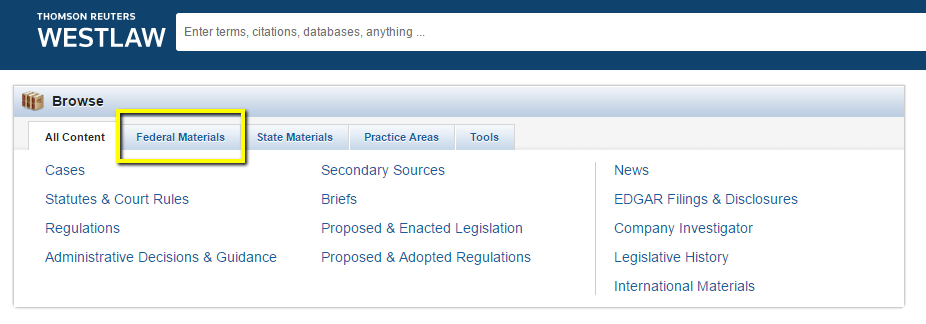
- Click on “Federal Cases”. Then click on “U.S. Supreme Court”.
- You will see the 10 most recent cases. To search for a specific case, use the search box at the top of the page which is now automatically set to search only Supreme Court cases.
Links & Files
Media
Related FAQs
Was this helpful? 0 0
